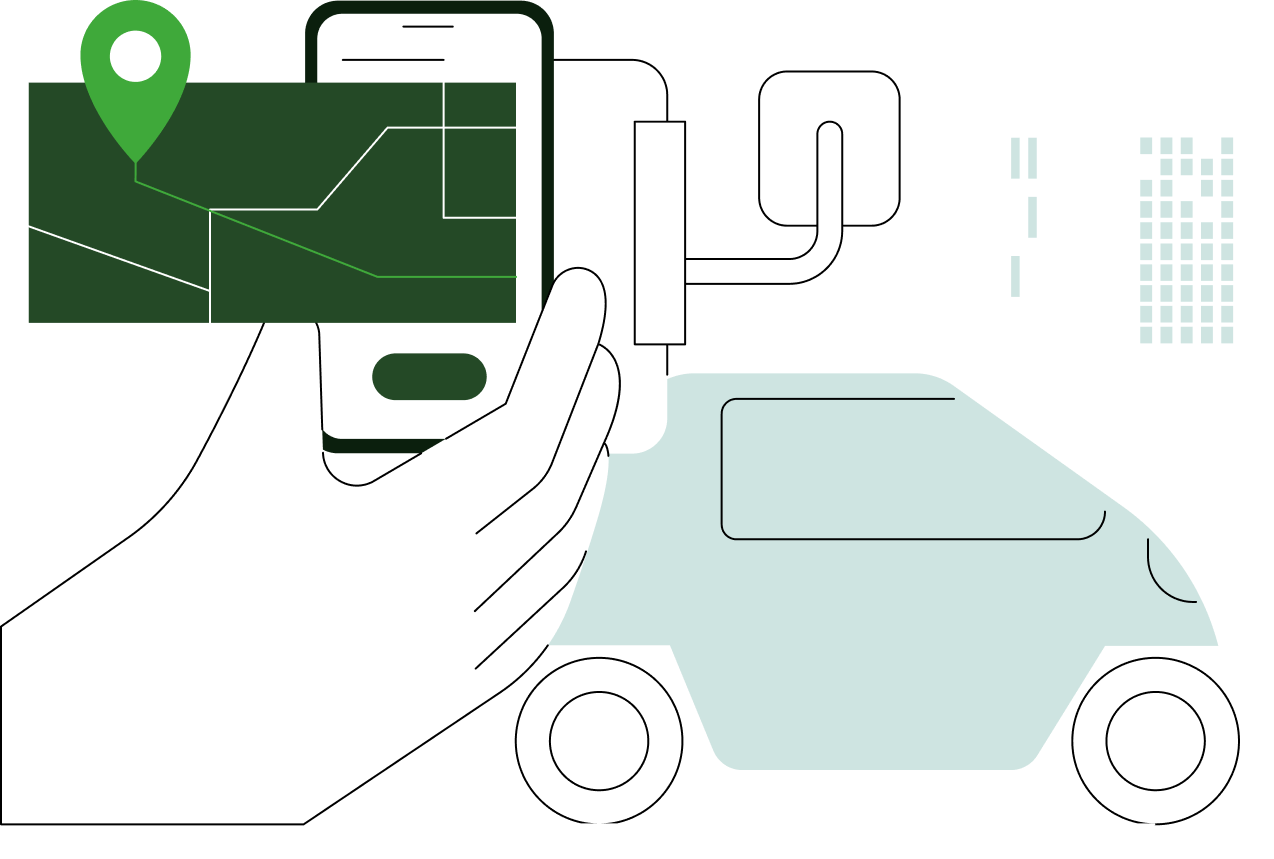Apple has built something most companies said was impossible. AI that gets smarter without getting nosier.
While tech giants collect massive datasets to train their AI models, Apple chose a different path. They decided your personal data should stay personal, even when AI needs to learn from it.
This approach shapes everything from Siri's voice recognition to Photos' facial detection. Your iPhone processes most AI tasks locally. When cloud processing is needed, Apple's Private Cloud Compute ensures data never stays on servers.
The result is AI that knows your preferences without Apple knowing your business.
Key takeaways
- Apple processes most AI tasks directly on your device, keeping personal data local and secure
- Private Cloud Compute extends privacy protections to cloud-based AI processing for complex tasks
- Advanced encryption methods like homomorphic encryption protect data even when it's being analyzed
- Differential privacy allows Apple to improve features using aggregate insights without accessing individual user data
- Users maintain granular control over which AI features access their information and how data is shared
Apple's Privacy-First AI Philosophy
Apple's approach to AI starts with a simple principle: privacy is a fundamental human right. This isn't marketing speak. It's baked into their engineering decisions at the hardware level.
Traditional AI development follows a familiar pattern. Collect massive amounts of user data, send it to centralized servers, train models on everything, then deploy those models back to users. This remains the dominant approach across the industry.
Apple reversed this flow. Instead of bringing your data to their AI, they bring AI to your data.
The Technical Foundation
Apple's custom silicon makes this possible. The Neural Engine in A-series and M-series chips can run sophisticated AI models directly on your device. This means your photos are analyzed for faces and objects without leaving your phone. Siri processes many voice commands locally. Writing suggestions happen on-device. Health data insights are computed privately.
When local processing isn't enough, Apple's Private Cloud Compute (PCC) takes over. PCC extends device-level security to the cloud, processing requests on Apple silicon servers with strict privacy guarantees.
How Private Cloud Compute Works
Think of Private Cloud Compute as your iPhone's security extending into the cloud. When you need AI capabilities that exceed your device's processing power, PCC handles the request with three core principles:
Stateless Processing
Your data arrives, gets processed, and disappears. PCC servers don't store any personal information. Each request is handled in isolation, then the data is cryptographically erased.
Apple's security research team describes this process as "stateless computation" where user data sent to PCC is used exclusively for fulfilling that specific request and never persists on servers.
No Apple Access
Even Apple employees can't access your data on PCC servers. The system has no backdoors or privileged interfaces. Privacy protections are technically enforced, not just policy-based.
Verifiable Transparency
Apple publishes the complete software images for every PCC build. Independent security researchers can inspect the code to verify privacy claims. Your device won't send data to PCC servers unless they're running verified, publicly auditable software.
On-Device AI Processing
Most of Apple's AI features run entirely on your device. This approach offers the strongest privacy protection because your data never leaves your control.
Face ID and Touch ID
Your facial recognition data and fingerprints are stored in the Secure Enclave, a dedicated security chip. This biometric information never leaves your device and isn't backed up to iCloud.
The matching process happens locally. When you try to unlock your phone, the TrueDepth camera captures your face, converts it to mathematical data, and compares it against the stored template—all within the Secure Enclave.
Photos Intelligence
Your Photos app can recognize faces, objects, and scenes without sending images to Apple. The AI models that power these features run directly on your Neural Engine.
When you search for "beach" in Photos, your device scans through your library locally. Apple never sees which photos you have or what you're searching for.
Siri's Local Processing
Many Siri requests are handled entirely on-device. Asking Siri to read your messages, set timers, or control smart home devices happens locally when possible.
For requests that need internet access, Siri uses random identifiers instead of your Apple ID. This prevents Apple from building profiles based on your voice assistant usage.
Advanced Privacy Technologies
Apple employs sophisticated cryptographic techniques to protect user data while still enabling AI improvements.
Differential Privacy
Differential privacy allows Apple to learn from collective user behavior without accessing individual data. The technique adds carefully calibrated "noise" to individual data points before aggregation.
For example, research on improving Apple Intelligence features uses differential privacy to understand popular Genmoji prompts. They can identify trending emoji requests without knowing which specific users made them.
The key is the "privacy budget" which sets a mathematical limit on how much information can be extracted about any individual user, even across multiple interactions.
Homomorphic Encryption
This advanced encryption method lets Apple perform computations on encrypted data without decrypting it first. In Photos' Enhanced Visual Search feature, your device encrypts visual features from your photos before sending them for landmark recognition.
Apple's servers can match these encrypted features against their database without ever seeing the actual image content. Only your device can decrypt the results.
Federated Learning
Apple is researching federated learning techniques that would train AI models across multiple devices without centralizing data. Each device would compute model updates locally, then share only these mathematical updates—not the underlying personal data.
This approach could improve AI features while keeping all training data distributed across user devices.
AI-Powered Features with Privacy Built-In
Apple's privacy technologies enable intelligent features that adapt to your needs while protecting your information.
Apple Intelligence Writing Tools
Writing Tools can proofread, rewrite, and summarize text across your apps. Simple requests are processed on-device. More complex tasks may use Private Cloud Compute.
When PCC is involved, only the relevant text is sent for processing—not your entire email or document. The processing happens in real-time, then all data is immediately deleted from servers.
Enhanced Visual Search
This Photos feature can identify landmarks and points of interest in your images. The privacy implementation shows how complex AI can work without compromising data.
Your device analyzes photos locally to identify potential landmarks. Visual features are extracted and encrypted using homomorphic encryption. Encrypted data is sent through anonymous relays to obscure your IP address. Apple's servers match encrypted features without seeing image content. Results are sent back encrypted, decryptable only by your device.
Health App Insights
The Health app uses AI to detect patterns and provide insights about your health data. All analysis happens on-device using your iPhone's Neural Engine.
When synced to iCloud, Health data is end-to-end encrypted. Apple cannot access your health information, even with legal requests, because they don't hold the encryption keys.
User Control and Transparency
Apple provides multiple layers of user control over AI features and data usage.
Granular Settings
You can control which AI features access your data. Toggle Apple Intelligence features on or off. Manage Siri's access to apps and data. Control which health data is analyzed for insights. Decide whether to share device analytics for feature improvements.
Privacy Reports
Apple Intelligence Report shows you exactly which requests were sent to Private Cloud Compute. You can generate reports covering the last 15 minutes or 7 days to see when your data left your device.
Safari's Privacy Report reveals which trackers Intelligent Tracking Prevention blocked while browsing.
Opt-In Requirements
Many privacy-affecting features require explicit consent. Sharing Siri audio recordings for improvement. Using ChatGPT integration in Apple Intelligence. Participating in differential privacy data collection. Enabling Enhanced Visual Search in Photos.
Challenges and Limitations
Apple's privacy-first approach comes with tradeoffs that users should understand.
Performance Constraints
On-device processing has limits. Complex AI tasks may run slower or be less capable than cloud-based alternatives. Apple Intelligence features sometimes feel less sophisticated than competitors who use more permissive data collection.
Battery Impact
Local AI processing requires significant computational power, which can impact battery life. The Neural Engine is optimized for efficiency, but running AI models locally still consumes energy.
Feature Delays
Apple's privacy requirements slow feature development. While competitors rapidly deploy new AI capabilities using centralized data, Apple must engineer privacy protections for each feature.
Complexity Challenges
Advanced privacy technologies like differential privacy and homomorphic encryption are difficult for users to understand. This complexity can make it hard to give truly informed consent about data usage.
Industry Impact and Future Implications
Apple's approach is influencing how the tech industry thinks about AI privacy.
Setting New Standards
Research on AI privacy shows growing industry interest in privacy-preserving techniques. Apple's investment in these technologies is making them more practical for widespread adoption.
Regulatory Alignment
Apple's privacy-first design aligns with emerging regulations. Privacy experts note that Apple's approach anticipates stricter data protection requirements coming in various jurisdictions.
Competitive Pressure
Other companies are beginning to adopt similar approaches. The success of Apple's model could drive industry-wide changes in how AI systems handle personal data.
What happens when you get this right
When AI respects privacy by design, several benefits emerge.
User Trust builds when people understand their data stays protected, making them more willing to use AI features.
Regulatory Compliance improves as privacy-preserving AI systems are better positioned for changing legal requirements.
Innovation Catalyst effect occurs when privacy constraints drive creative technical solutions that often improve overall system design.
Data Security increases since distributed processing reduces the risk from centralized data breaches.
User Agency means people maintain meaningful control over their personal information in an AI-driven world.
The Path Forward
Apple's privacy-preserving AI demonstrates that the choice between smart features and personal privacy is often false. Through careful engineering and advanced cryptography, it's possible to build AI systems that are both intelligent and respectful of user data.
The techniques Apple has pioneered, including on-device processing, Private Cloud Compute, differential privacy, and homomorphic encryption, are becoming available to other developers and organizations.
"We believe privacy is a fundamental human right, and that belief drives everything we do in AI development." – Apple Privacy Engineering Team
This philosophy represents more than a technical choice. It's a vision for AI that enhances human capability while preserving human dignity.
FAQ
How does Apple's AI work without collecting my data?
Apple processes most AI tasks directly on your device using custom chips with Neural Engines. For complex tasks requiring cloud processing, Private Cloud Compute ensures your data is used only for your specific request and immediately deleted.
Is Apple's AI less capable because of privacy restrictions?
Some features may be less sophisticated than competitors who use more data. However, Apple continues improving its models using privacy-preserving techniques like differential privacy and federated learning.
Can I turn off AI features if I want maximum privacy?
Yes. You can disable Apple Intelligence entirely, control individual features like Enhanced Visual Search, and manage how much data is shared for feature improvements through granular settings.
How can I verify Apple's privacy claims?
Apple publishes software images for Private Cloud Compute that independent security researchers can inspect. You can also generate Apple Intelligence Reports to see which requests left your device.
What happens to my AI data if I switch away from Apple?
Since most processing happens on-device and cloud data is immediately deleted, there's minimal personal AI data associated with your Apple account to transfer or delete when switching platforms.
Summary
Apple has demonstrated that AI advancement and user privacy aren't mutually exclusive. Through on-device processing, Private Cloud Compute, and advanced encryption techniques, they've built AI systems that learn and adapt without compromising personal data.
This approach requires significant engineering investment and sometimes results in features that develop more slowly than competitors. However, it offers users meaningful control over their information while still providing intelligent, personalized experiences.
The privacy-preserving techniques Apple has pioneered are becoming industry standards, showing that their approach is both technically feasible and commercially viable. As AI becomes more pervasive, Apple's model offers a blueprint for building systems that enhance human capability while respecting human dignity.
The choice between smart AI and private AI is increasingly becoming a false dilemma, and Apple's work shows us how to have both.



.png)
.png)
.png)