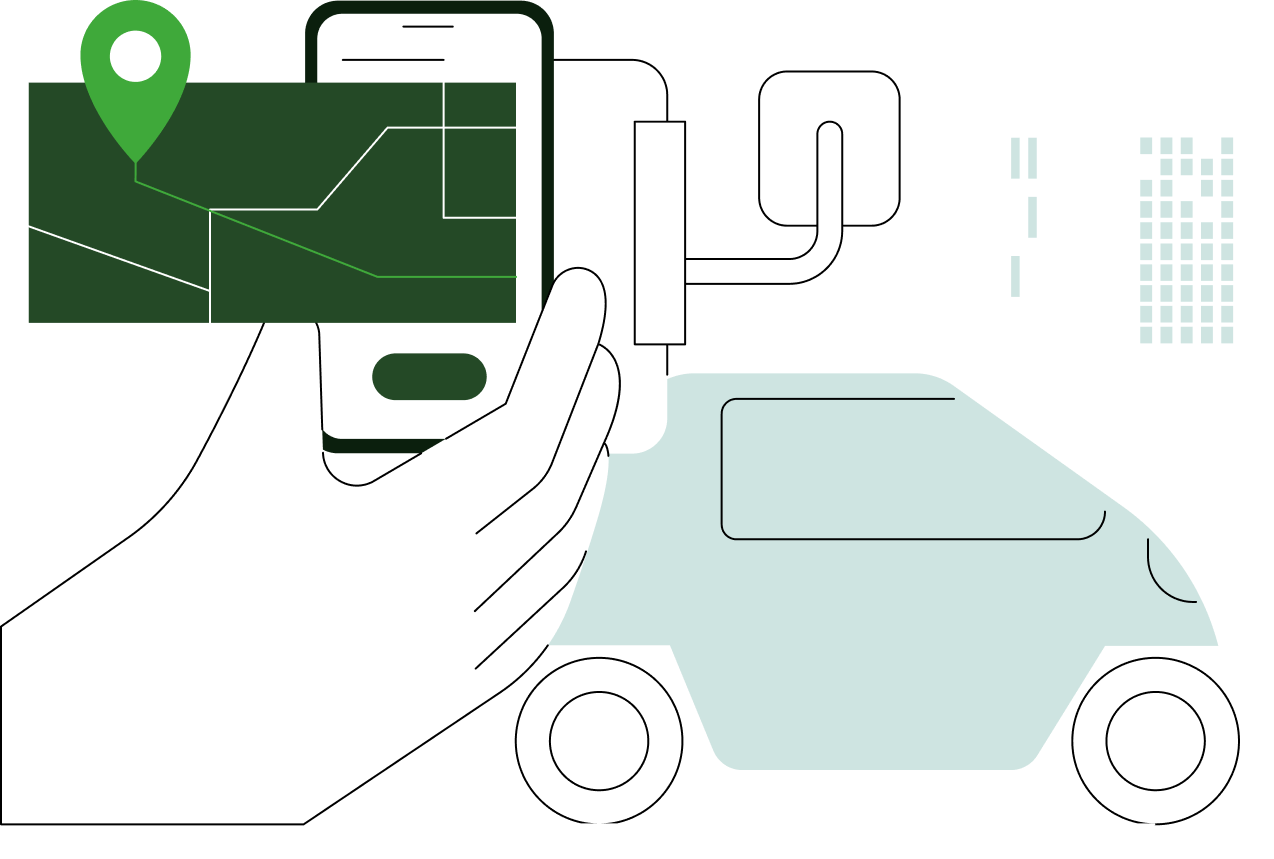Your data arrives in milliseconds, but your analytics lag by hours. Sound familiar?
Modern businesses generate data continuously. Customer clicks, IoT sensor readings, financial transactions, and application logs flow in endless streams. Yet most organizations still process this valuable information in overnight batches, missing critical opportunities to respond in real time.
Apache Kafka changes this equation completely. As a distributed streaming platform, it captures and delivers data the moment it's created, enabling analytics that move at the speed of your business.
Key takeaways
- Apache Kafka processes millions of events per second with sub-second latency
- Distributed architecture ensures 99.99% uptime through automatic failover
- Built-in partitioning enables massive scalability without complex sharding
- Stream processing transforms raw data into insights as events occur
- Native integrations connect seamlessly with analytics platforms
What Makes Kafka Essential for Real-Time Data
Traditional databases excel at storing data. Message queues handle point-to-point delivery. But neither solves the fundamental challenge of continuous, high-volume data streams that multiple systems need to consume simultaneously.
Kafka bridges this gap with three core capabilities that work in harmony.
First, it functions as a publish-subscribe system where producers send data once and any number of consumers can read it independently. Unlike traditional queues that delete messages after consumption, Kafka retains data for configurable periods, allowing replay and recovery.
Second, Kafka stores streams durably across distributed servers. Data replicates automatically across multiple brokers, surviving hardware failures without loss. This persistence transforms streaming from a risky proposition into a reliable foundation for critical systems.
Third, stream processing happens in real time. Instead of waiting to accumulate batches, Kafka processes each event as it arrives, enabling immediate reactions and continuous analytics.
Understanding Kafka's Architecture
The power of Kafka comes from its elegantly distributed design. Let's examine the key components that enable massive scale and reliability.
Brokers Form the Foundation
Kafka brokers are servers that store and serve data. A production cluster typically runs multiple brokers, distributing data across them for scalability and fault tolerance.
Each broker manages a portion of the overall data, coordinating with others to maintain consistency. When a broker fails, others automatically take over its responsibilities, ensuring continuous operation.
Topics Organize Your Data Streams
Topics provide logical channels for organizing related streams. Think of them as categories or feeds that group similar events together.
A retail company might create separate topics for orders, inventory updates, and customer interactions. Producers publish to specific topics, while consumers subscribe to the topics relevant to their processing needs.
Partitions Enable Parallel Processing
Here's where Kafka's scalability truly shines. Each topic divides into multiple partitions, spreading data across brokers and enabling parallel processing.
When you publish a message, Kafka assigns it to a partition based on a key you provide or through round-robin distribution. Related messages (sharing the same key) always go to the same partition, preserving order where needed.
This partitioning strategy allows Kafka to scale horizontally. Need more throughput? Add more partitions and brokers. The system automatically distributes the load without complex resharding.
Replication Protects Your Data
Every partition replicates across multiple brokers. One broker serves as the leader for each partition, handling all reads and writes. Other brokers maintain synchronized copies as followers.
If the leader fails, a follower instantly promotes to leader, maintaining availability. With a replication factor of three (standard practice), Kafka tolerates two simultaneous broker failures without data loss.
Building Your Data Ingestion Pipeline
Creating an effective Kafka pipeline requires careful consideration of data sources, formats, and processing requirements. Let's walk through the key decisions and implementation strategies.
Choosing Your Ingestion Method
You have two primary paths for getting data into Kafka, each suited to different scenarios.
The Producer API gives you complete control when building custom applications. Your code directly publishes messages to Kafka topics, allowing fine-tuned optimization for your specific needs.
1Properties props = new Properties();
2props.put("bootstrap.servers", "kafka-broker1:9092,kafka-broker2:9092");
3props.put("key.serializer", "org.apache.kafka.common.serialization.StringSerializer");
4props.put("value.serializer", "org.apache.kafka.common.serialization.StringSerializer");
5props.put("acks", "all");
6props.put("compression.type", "snappy");
7
8Producer<String, String> producer = new KafkaProducer<>(props);
9
10// Send messages with error handling
11producer.send(new ProducerRecord<>("events-topic", key, value),
12 (metadata, exception) -> {
13 if (exception != null) {
14 logger.error("Failed to send message", exception);
15 }
16 });Kafka Connect simplifies integration with existing systems through pre-built connectors. Database changes, log files, and cloud services can stream into Kafka without custom code.
Popular source connectors include:
- JDBC for relational databases
- Debezium for change data capture
- S3 for cloud storage
- Elasticsearch for search systems
Optimizing Producer Performance
Raw throughput rarely matches potential without proper tuning. These configurations significantly impact performance:
Batching groups messages before sending, dramatically improving efficiency. Set batch.size to 32KB or higher and linger.ms to 5-10ms for optimal results. This reduces network overhead while maintaining low latency.
Compression reduces bandwidth and storage costs. Snappy offers the best balance of speed and compression ratio for most workloads. LZ4 provides similar benefits with slightly better performance.
Acknowledgments control durability guarantees. Use acks=all for critical data that cannot be lost. Choose acks=1 when lower latency matters more than absolute durability.
Implementing Robust Error Handling
Data ingestion fails. Networks hiccup. Brokers restart. Your pipeline must handle these realities gracefully.
Enable automatic retries with exponential backoff to handle transient failures. Configure retries and retry.backoff.ms based on your tolerance for delays.
Implement a dead letter queue for messages that repeatedly fail. This prevents one problematic record from blocking the entire pipeline while preserving it for investigation.
Monitor producer metrics continuously. Track send rates, error rates, and retry attempts. Set alerts for anomalies that indicate systemic issues requiring intervention.
Stream Processing for Real-Time Analytics
Getting data into Kafka is just the beginning. The real value emerges when you transform raw events into actionable insights as they flow through your system.
Kafka Streams Powers In-Flight Processing
Kafka Streams integrates directly with Kafka, eliminating the need for separate processing clusters. Your application embeds the processing logic, scaling by simply running more instances.
Common stream processing patterns include:
Filtering removes irrelevant events before they reach expensive analytics systems. A payment processor might filter out test transactions or specific payment types.
Enrichment adds context from other sources. Order events join with customer data to create complete records for analysis.
Aggregation calculates running metrics. Count events per minute, sum values over sliding windows, or maintain real-time leaderboards.
Anomaly Detection identifies unusual patterns immediately. Sudden spikes in error rates or dramatic changes in user behavior trigger alerts before impact spreads.
Making Processing Fault-Tolerant
Stream processing must continue despite failures. Kafka Streams achieves this through several mechanisms.
State stores maintain processing context locally, backed by Kafka topics. If a processing instance fails, another picks up exactly where it left off, using the replicated state.
Exactly-once semantics prevent duplicate processing during failures or rebalancing. Enable this with a simple configuration flag, though it incurs some performance overhead.
Properties props = new Properties();
props.put(StreamsConfig.PROCESSING_GUARANTEE_CONFIG,
StreamsConfig.EXACTLY_ONCE_V2);
Connecting Analytics Platforms
Real-time analytics platforms increasingly support native Kafka integration, recognizing its role as the de facto standard for streaming data.
Direct Integration Minimizes Latency
Modern OLAP databases like Apache Druid and Apache Pinot consume directly from Kafka topics. They manage their own consumption, optimizing for their specific storage formats and query patterns.
This tight integration delivers sub-second latency from event to query. Operational dashboards update continuously, showing the current state rather than yesterday's snapshot.
Kafka Connect Sinks Bridge Legacy Systems
Not every analytics platform speaks Kafka natively. Sink connectors bridge this gap, streaming data into traditional databases, data warehouses, and cloud analytics services.
The JDBC sink connector loads processed data into any SQL database. Configure it for upserts to maintain current state or appends for event history.
Object storage sinks archive data for long-term analysis. The S3 connector writes Parquet files partitioned by time, ready for tools like Spark or Presto to query efficiently.
Ensuring End-to-End Consistency
Analytics require accurate data. Several strategies ensure consistency across your pipeline:
Monitor consumer lag religiously. High lag indicates consumers falling behind, resulting in stale analytics. Set alerts for lag exceeding acceptable thresholds.
Implement data validation at multiple points. Verify schemas, check data ranges, and validate business rules. Reject or quarantine invalid records rather than corrupting downstream systems.
Use transaction markers for exactly-once processing. Kafka's transactional producer ensures atomic writes across multiple partitions, maintaining consistency for complex event flows.
Production Best Practices
Running Kafka reliably at scale requires attention to operational details that significantly impact performance and stability.
Capacity Planning Prevents Surprises
Start with realistic load estimates, then add substantial headroom. Data volumes grow unexpectedly, and running near capacity limits leaves no room for traffic spikes.
Calculate storage requirements carefully. Account for replication (typically 3x), retention periods, and compression ratios. SSDs dramatically improve performance for high-throughput workloads.
Network bandwidth often becomes the bottleneck before CPU or memory. Ensure sufficient capacity between brokers and from producers/consumers to brokers.
Monitoring Drives Reliability
Comprehensive monitoring distinguishes smooth operations from constant firefighting. Track these critical metrics:
Broker metrics: CPU usage, JVM heap utilization, disk usage, network I/O, and request latencies. High utilization in any dimension indicates need for scaling.
Topic metrics: Message rates, byte rates, and partition distribution. Imbalanced partitions create hot spots that limit overall throughput.
Consumer metrics: Lag per partition, consumption rates, and rebalancing frequency. Consumer lag directly impacts data freshness for analytics.
Producer metrics: Send rates, error rates, and retry attempts. Failed sends indicate configuration issues or broker problems requiring investigation.
Security Cannot Be An Afterthought
Streaming platforms handle sensitive data requiring protection. Implement these security measures from day one:
Encryption protects data in transit using TLS between all components. Enable broker-to-broker encryption for replication traffic.
Authentication ensures only authorized clients connect. Use SASL with Kerberos or SCRAM for strong authentication in enterprise environments.
Authorization controls access to topics and operations. Define ACLs that limit who can produce, consume, or administer each topic.
Audit logging tracks all operations for compliance and forensics. Log authentication attempts, authorization decisions, and administrative actions.
Common Challenges and Solutions
Every Kafka deployment faces similar challenges. Learning from common issues accelerates your path to reliable operations.
Managing Schema Evolution
Data formats change as applications evolve. New fields appear, old ones deprecate, and types occasionally need modification.
A Schema Registry provides the solution. Producers register schemas before sending data. Consumers retrieve schemas for deserialization. Compatibility rules prevent breaking changes.
This approach maintains backward compatibility while allowing controlled evolution. Analytics continue working as schemas change, with new fields appearing automatically in capable systems.
Handling Broker Failures
Despite Kafka's fault tolerance, broker failures require proper configuration to maintain availability.
Set min.insync.replicas=2 for critical topics. This ensures writes succeed only after replicating to at least two brokers, preventing data loss if the leader fails immediately after acknowledgment.
Configure unclean.leader.election.enable=false globally. This prevents out-of-sync replicas from becoming leaders, avoiding data loss at the cost of temporary unavailability.
Monitor under-replicated partitions closely. They indicate brokers struggling to keep up with replication, often preceding failures.
Debugging Data Quality Issues
Bad data corrupts analytics faster than any system failure. Implement these practices to maintain quality:
Create separate topics for different data qualities. Route questionable records to dead letter topics for investigation without blocking good data.
Add data lineage tracking. Include source timestamps, processing timestamps, and transformation identifiers in your messages. This metadata proves invaluable when tracking down issues.
Sample and validate continuously. Implement automated checks that sample messages and verify they meet expected formats and business rules.
Real-World Success Patterns
Organizations successfully running Kafka for analytics share common implementation patterns worth emulating.
Start Small, Scale Gradually
Begin with a single, well-understood use case. Perhaps streaming order events for real-time revenue dashboards or ingesting application logs for operational monitoring.
Prove value quickly with this focused approach. Once successful, expand to additional data sources and use cases. This gradual scaling builds operational expertise alongside technical infrastructure.
Invest in Developer Experience
Make Kafka easy for teams to adopt. Provide client libraries with sensible defaults, example code for common patterns, and clear documentation for your specific environment.
Create self-service capabilities for topic creation and management. Teams shouldn't wait days for infrastructure requests when they need to prototype new analytics.
Build shared stream processing libraries for common transformations. Don't make every team rediscover how to properly aggregate time-series data or join streams efficiently.
Plan for Data Governance Early
Establish naming conventions for topics before proliferation makes standardization difficult. Use hierarchical names like domain.subdomain.event-type for clear organization.
Define retention policies based on data value and compliance requirements. Not all data needs indefinite retention, and storage costs compound quickly.
Document data contracts explicitly. When teams understand what data flows where and why, debugging becomes faster and integration smoother.
Future-Proofing Your Streaming Architecture
The streaming landscape continues evolving rapidly. Position your architecture for emerging trends while maintaining current operations.
Embrace Cloud-Native Deployments
Managed Kafka services remove operational burden while providing enterprise-grade reliability. They handle upgrades, scaling, and fault tolerance automatically.
Kubernetes operators enable cloud-native deployments for organizations preferring control. They provide declarative configuration and automated operations while maintaining flexibility.
Serverless streaming platforms promise further simplification. Though still maturing, they point toward a future of pure focus on business logic rather than infrastructure.
Prepare for Edge Computing
IoT and edge computing push data generation closer to its source. Future architectures will likely feature hierarchical Kafka deployments with edge clusters feeding regional and global clusters.
Start planning for this distributed model now. Design topics and data formats that work across deployment tiers. Consider how analytics will aggregate insights from edge locations.
Integration with AI/ML Pipelines
Machine learning increasingly depends on real-time features. Kafka already serves as the nervous system connecting feature computation with model serving.
Expect tighter integration between streaming platforms and ML infrastructure. Feature stores will consume directly from Kafka. Models will publish predictions back to streams for downstream consumption.
What happens when you get this right
Organizations that master real-time data ingestion with Kafka unlock transformative capabilities.
- Immediate insight replaces delayed reports, enabling rapid response to opportunities and threats
- Operational efficiency improves as systems react automatically to changing conditions
- Customer experience elevates through personalization based on real-time behavior
- Competitive advantage emerges from making decisions faster than market peers
- Innovation accelerates as teams experiment with streaming data without infrastructure barriers
Moving From Batch to Real-Time
The shift from batch to streaming represents more than a technology change. It transforms how organizations think about and use data.
Start your journey by identifying processes that would benefit most from real-time data. Look for decisions made on stale information or manual processes triggered by data changes.
Build proof of concepts that demonstrate clear value. Nothing convinces skeptics like seeing yesterday's batch report updating continuously on a real-time dashboard.
Invest in training and tooling that makes streaming accessible to your entire organization. The most successful deployments democratize real-time data rather than restricting it to specialized teams.
FAQ
How does Kafka handle message ordering?
Kafka guarantees order within a partition but not across partitions. Messages with the same key route to the same partition, preserving their relative order.
What's the difference between Kafka and traditional message queues?
Kafka retains messages after consumption, supports multiple consumer groups reading the same data, and scales horizontally through partitioning. Traditional queues typically delete messages after delivery and support point-to-point communication.
How much latency should I expect with Kafka?
Well-tuned Kafka deployments achieve end-to-end latency under 10ms. Network quality, message size, and configuration choices all impact actual latency.
Can Kafka handle my data volume?
A:Kafka scales to millions of messages per second across a cluster. Individual organizations run clusters processing trillions of messages daily.
How do I ensure zero data loss?
Configure producers with acks=all, set min.insync.replicas=2 or higher, disable unclean leader election, and monitor under-replicated partitions continuously.
Summary
Apache Kafka has emerged as the foundation for real-time data architectures across industries. Its distributed design delivers the scalability, reliability, and performance that modern analytics demand.
Success with Kafka requires more than deploying brokers and writing producers. It demands thoughtful architecture, careful configuration, and operational excellence. But organizations that invest in these fundamentals gain the ability to harness their data at the speed of business.
The shift from batch to streaming is underway. Companies that master real-time data ingestion today position themselves to lead tomorrow.



.png)
.png)
.png)