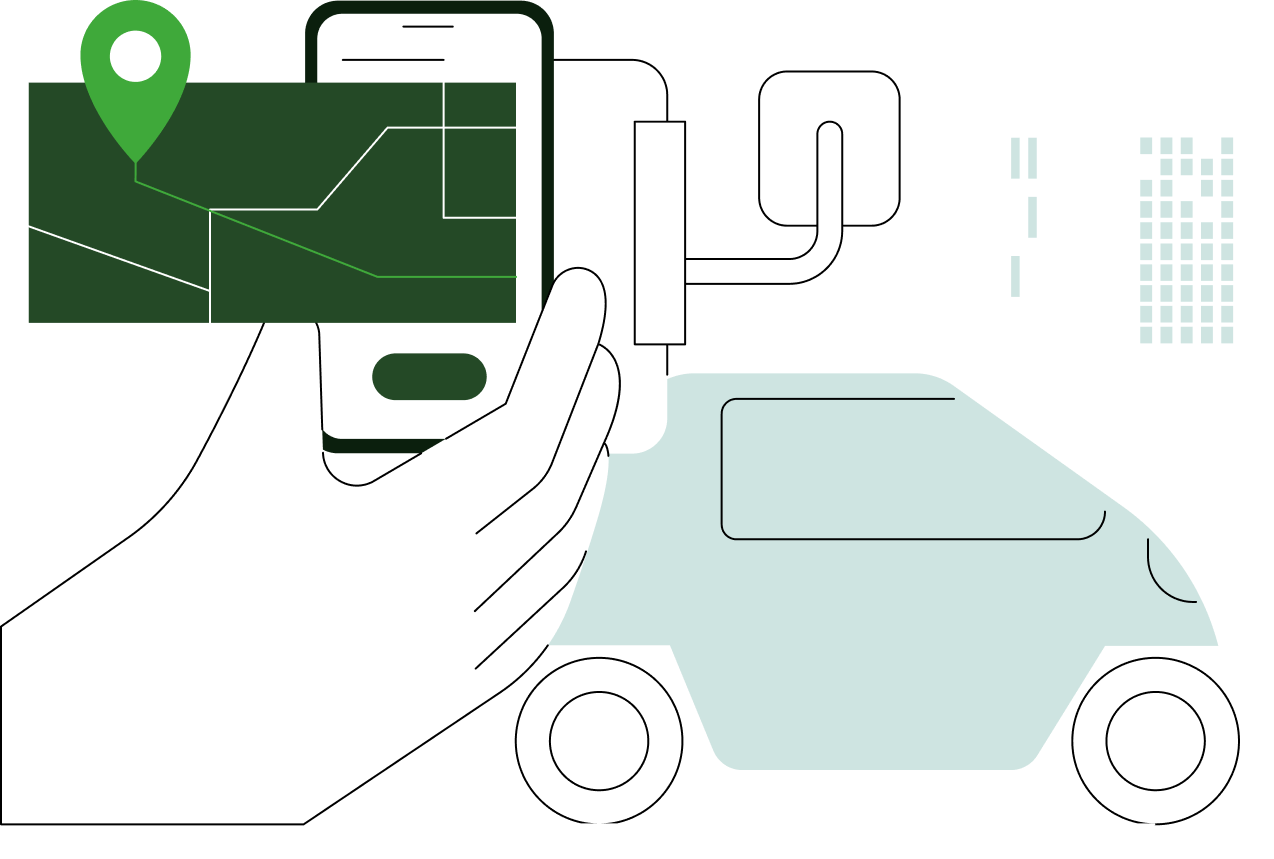I've been building analytics systems for almost a decade now. And here's what I've learned - most product teams are flying blind.
They launch features based on hunches. Argue about user behavior in meetings. Make critical decisions with zero real data backing them up.
Amplitude changes that equation completely. But only if you implement it right.
This isn't another surface-level tutorial. I'm walking you through exactly how to implement Amplitude successfully. The tracking plan that saves months of rework. The specific reports that actually move the needle.
Ready to stop guessing and start knowing. Let's dive in.
Key takeaways
- Monthly Tracked Users (MTU) pricing makes Amplitude ideal for B2B products with higher user value
- A solid tracking plan before any coding prevents months of cleanup and ensures logical data structure
- Segmentation reports form the analytics foundation for breaking down user behavior across dimensions
- Funnel analysis reveals exactly where users drop off and which optimizations drive performance
- Retention cohort analysis shows long-term engagement patterns that predict product-market fit
Why Amplitude Wins the Product Analytics Game
Product analytics isn't web analytics. It's a completely different beast.
Web analytics tools like Google Analytics focus on page views and traffic sources. Product analytics focuses on individual user journeys and behavioral patterns. Amplitude's approach to product analytics tracks users across sessions and devices to build comprehensive behavioral profiles.
I've seen teams try to use Google Analytics for product decisions. It doesn't work. You end up with anonymous data that tells you what happened but not why or who.
Amplitude targets product teams working with digital applications. Mobile apps, web applications, Software as a Service (SaaS) products. Unlike traditional analytics that focus on page views and sessions, Amplitude centers on events and user properties.
Real Problems Amplitude Solves
Product teams use Amplitude to answer questions that keep them awake at night:
Onboarding optimization Where exactly do new users give up during their first experience? Which onboarding steps actually correlate with long-term retention?
Feature adoption How fast do users discover new features? Which user segments show the highest adoption rates for new functionality?
Retention analysis What specific behaviors predict whether users stick around after 7, 30, or 90 days? How does retention vary across different user segments?
Conversion funnel optimization Where do users abandon purchase flows? How do A/B test variations actually impact conversion rates?
For example, a fitness app team wanted to understand user behavior during free trials. They discovered that users who completed their first workout within 48 hours of registration showed 73% higher 30-day retention rates. Case studies like Netflix's recommendation system demonstrate how behavioral tracking drives product decisions.
Understanding Amplitude's Pricing Model
Amplitude charges by Monthly Tracked Users (MTU). That's unique users who interact with your product each month. Most competitors use event-based pricing.
The MTU model works better for B2B products. You have fewer users but higher value per user. Consumer apps with massive user bases might prefer event-based pricing models.
What Counts as an MTU
Your MTU count includes two categories:
Known users Logged-in users who signed up and actively engage with your product
Anonymous users Visitors who browse your website but haven't registered
For many companies, anonymous traffic significantly exceeds registered users. Especially if you're running paid advertising campaigns. You can optimize costs by initially tracking only known users, then expanding to include anonymous traffic later.
Current Pricing Tiers
Here's what Amplitude offers in 2025:
Starter plan (Free) Up to 50,000 MTUs with out-of-the-box analytics, Session Replay, unlimited feature flags, and Web Experimentation
Plus plan From $49/month for up to 300,000 MTUs. Includes unlimited product analytics, behavioral cohorts, feature tagging, and custom audiences.
Growth plan Contact sales for custom MTU volume. Advanced behavioral analysis, causal insights, Feature Experimentation, and real-time streaming.
Enterprise plan Contact sales for custom MTU volume. Cross-product analysis, advanced data controls, multi-armed bandit experiments, and assigned account manager.
Most growing companies find value in the Plus tier. It provides essential features without overwhelming complexity. Amplitude also offers a startup scholarship. Early-stage startups with under $10M in funding and fewer than 20 employees receive one free year on the Growth plan.
Building Your Tracking Plan
This is where most implementations fail. Teams skip the tracking plan and jump straight into coding.
Then they spend months fixing inconsistent data.
Don't be that team.
The tracking plan outlines every event you want to track. It ensures data consistency across your entire product. Think of it as the blueprint for your analytics foundation.
I've seen this pattern too many times. Companies rush to implement tracking. Six months later they're drowning in messy data that nobody trusts.
Mapping All User Actions
Start by listing every possible user action throughout your product.
For an e-commerce store:
- Product clicked
- Product viewed
- Product added to cart
- Product removed from cart
- Cart viewed
- Checkout started
- Order completed
For a mobile gaming app:
- Tutorial completed
- Level started
- Level completed
- Hint revealed
- In-app purchase made
- Game paused
List everything. Even actions you won't implement immediately.
This comprehensive view helps identify patterns and consolidation opportunities.
Event Properties and User Attributes
Each event needs relevant properties that provide context. For an "Order Completed" event:
- Total revenue
- Products purchased
- Currency used
- Discount applied
- Shipping amount
- Payment method
User properties capture attributes about individuals:
- First name and email
- Registration date
- Subscription tier
- Geographic location
- Device type
Best Practices for Clean Data
Use logical naming. Event names should be obvious to anyone in your company. "Product Added" clearly indicates when items get added to cart.
Maintain consistency. If you use "product_id" in one event, use the same naming convention everywhere. Avoid mixing "productID" and "product_id" formats.
Prioritize implementation. Start with 10-15 core events rather than attempting to track everything immediately. Focus on events that directly impact key business metrics.
Document everything. Include event descriptions, property definitions, and implementation notes. This documentation becomes invaluable when onboarding new team members.
The tracking plan isn't just a nice-to-have. It's the difference between clean, actionable data and months of cleanup work. Building scalable data architectures requires this foundational planning.
Implementation Strategy That Actually Works
Amplitude provides Software Development Kits (SDKs) for most platforms. JavaScript, iOS, Android, React Native, Python, and server-side languages. Amplitude's developer documentation covers proper implementation approaches.
But here's the thing. Most teams overthink this part.
Client-Side vs Server-Side Tracking
Client-side tracking (JavaScript, iOS, Android) offers easier initial setup but faces limitations.
Ad blockers prevent data collection. Users can disable tracking. Network issues cause data loss.
Server-side tracking provides more reliable data collection.
No ad blocker interference. Complete control over data flow. Better for sensitive events like purchases.
Most teams start with client-side implementation for speed. Then migrate critical events to server-side tracking over time.
This pattern works repeatedly. Get basic tracking running quickly with client-side implementation. Prove value with initial reports. Then invest in server-side tracking for mission-critical events.
Ensuring Data Quality
Success in Amplitude depends on creating unified user profiles. These merge activity across all devices and sessions.
Each user should have one profile containing:
- All user attributes (name, email, subscription status)
- Complete event history across devices
- Proper user ID linking to prevent duplicate profiles
Monitor the Live Events stream in Amplitude to verify events arrive correctly. Check for expected properties and user associations.
When you see clean, unified profiles with all user activity in one place, you know the implementation is working. When you see multiple profiles for the same user or missing events, you need to fix the tracking.
The Three Reports That Matter Most
Amplitude offers dozens of report types. But three form the foundation of effective product analytics.
Segmentation, funnels, and retention analysis.
These are the reports I build first with every client. Master these three and you can answer 90% of product questions.
Segmentation Reports
Segmentation serves as your analytics workhorse. It measures how many users performed specific events over time with powerful breakdown capabilities.
Basic segmentation answers questions like this. How many users completed purchases last month? How has feature usage changed over time? Which user segments show the highest engagement?
The real power comes from breakdown capabilities. You can analyze any event by different dimensions.
User properties let you break down purchases by country, acquisition channel, or subscription tier.
Event properties let you analyze purchases by product category, price range, or payment method.
Behavioral segments let you compare users who completed onboarding versus those who didn't.
For example, you might discover that users acquired through organic search convert 40% better than paid social traffic. Or that mobile users purchase different product categories than desktop users.
Funnel Analysis for Conversion Optimization
Funnels track user progression through multi-step processes. They reveal exactly where users drop off and which optimization opportunities exist.
A typical e-commerce funnel might track this flow.
- Product page viewed
- Product added to cart
- Checkout initiated
- Purchase completed
Amplitude calculates conversion rates between each step and identifies bottlenecks. If 55% of users add products to cart but only 17% complete purchases, you know exactly where to focus optimization efforts.
Advanced funnel features include time-based analysis. How long do users typically take to complete funnels? Does conversion vary by completion speed?
Segment breakdown shows how conversion rates differ by user acquisition channel, device type, or geographic region.
Statistical significance matters for A/B testing. Amplitude indicates whether observed differences reach statistical significance.
Retention Analysis for Long-Term Engagement
Retention reports use cohort analysis to track how user engagement evolves over time. This becomes crucial for understanding product-market fit and long-term user value.
Typical retention analysis examines these patterns.
Day 1, 7, 30 retention shows what percentage of new users remain active after key time periods.
Feature-specific retention reveals whether users who complete certain actions show higher long-term engagement.
Cohort trends help you understand if newer user cohorts show better or worse retention than previous ones.
For subscription businesses, retention analysis tracks what percentage of new subscribers remain active and continue paying over time. For mobile apps, it reveals which onboarding experiences or early actions predict long-term usage.
Advanced Features That Scale With Your Growth
Beyond core reporting, Amplitude offers advanced capabilities that become valuable as your analytics sophistication grows.
User Journey Mapping
Journey reports show the various paths users take to reach specific goals. This helps identify:
- Common navigation patterns
- Alternative conversion paths
- Potential user experience improvements
Machine Learning-Powered Insights
Higher-tier Amplitude plans include AI-driven features:
Behavioral cohorts Automatically group users based on similar behavior patterns
Conversion drivers Identify which actions most strongly predict conversion to key goals
Anomaly detection Automatically flag unusual changes in key metrics
These features require substantial data volume. Typically millions of events to provide meaningful insights. Modern data stack architectures support these advanced analytics capabilities.
Dashboard Creation and Sharing
Amplitude's dashboard functionality allows you to:
- Combine multiple reports into executive-friendly views
- Schedule automated report delivery
- Share insights across teams with appropriate access controls
- Create narrative notebooks that combine charts with explanatory text
Common Implementation Challenges (And How to Avoid Them)
Even well-planned Amplitude implementations face predictable challenges. Understanding these ahead of time helps avoid delays and frustration.
Data Quality Issues
Multiple user profiles If users appear as separate profiles across devices, check your user ID implementation. Ensure consistent user identification across all platforms.
Missing events Events that don't appear in Live Events typically indicate SDK implementation issues or network connectivity problems.
Inconsistent naming Event and property names that vary slightly ("product_id" vs "productId") create reporting difficulties. Standardize naming conventions in your tracking plan.
Performance and Scale Considerations
MTU limits Monitor your monthly tracked user count to avoid overage charges. Consider tracking anonymous users separately or implementing user sampling for high-traffic properties.
Event volume While Amplitude handles substantial event volumes, extremely high-frequency events (like scroll tracking) can impact performance and costs.
Team Adoption Challenges
Training requirements Amplitude's flexibility can overwhelm new users. Provide structured training on key reports and establish clear workflows for common analysis tasks.
Data governance As more team members access Amplitude, establish guidelines for event naming, report sharing, and data interpretation to maintain consistency.
Teams that succeed with Amplitude invest in proper training upfront. They create documentation, establish data governance practices, and ensure everyone understands how to interpret results correctly.
Your 3-Phase Implementation Roadmap
Here's the step-by-step approach that ensures Amplitude success.
This roadmap works. I've seen it succeed across different company types and sizes.
Phase 1 - Planning and Preparation (Week 1-2)
- Define key questions. What specific product decisions do you need data to support?
- Create tracking plan. Document all events and properties using the framework outlined above.
- Choose pricing tier. Estimate your MTU volume and select an appropriate plan.
- Assemble implementation team. Include product managers, developers, and key stakeholders.
Phase 2 - Initial Implementation (Week 3-6)
- Start small. Implement 10-15 core events rather than trying to track everything.
- Focus on key user flows. Prioritize registration, onboarding, and core product actions.
- Test thoroughly. Verify events appear correctly in Live Events before expanding.
- Create basic reports. Build fundamental segmentation and funnel reports to demonstrate value.
Phase 3 - Expansion and Optimization (Week 7-12)
- Add complexity gradually. Expand event coverage and add more detailed properties.
- Build comprehensive dashboards. Create executive and team-specific dashboard views.
- Implement advanced features. Explore cohort analysis, journey mapping, and behavioral insights.
- Train team members. Ensure broader team adoption through structured training programs.
The key is proving value quickly with basic implementation, then expanding systematically.
Don't try to boil the ocean on day one.
What Success Actually Looks Like
When your Amplitude implementation succeeds, product decisions become faster and more confident. Teams spend less time arguing about what users want. They spend more time building features that drive engagement.
You gain the ability to:
- Identify conversion bottlenecks within hours instead of weeks
- Predict which new user behaviors indicate long-term retention
- Measure feature impact across the entire user journey, not just initial adoption
The compound effect becomes powerful. Every product release generates better data. This leads to better insights. Which drives better product decisions.
Look, analytics systems can either gather dust or completely transform how teams make decisions.
The difference isn't the tool. It's the implementation approach.
Amplitude gives you the platform. The tracking plan gives you clean data. The phased approach gives you sustainable adoption.
But you still need to do the work. Build the foundation properly. Train your team thoroughly. And commit to making decisions based on data, not opinions.
FAQ
What's the difference between Amplitude and Google Analytics?
Amplitude focuses on individual user behavior and product analytics. Google Analytics emphasizes website traffic and marketing attribution. Amplitude tracks users across sessions and devices, making it better for understanding product engagement patterns.
How much does Amplitude cost for a growing startup?
Amplitude offers a free tier up to 50,000 MTUs. The Plus plan starts at $49/month for 300,000 MTUs. Most growing startups find the Plus tier provides essential features without overwhelming complexity.
How long does it take to implement Amplitude properly?
Basic implementation takes 2-4 weeks with proper planning. However, building comprehensive tracking and training teams typically requires 2-3 months. Starting with core events and expanding gradually works better than attempting complete implementation immediately.
Can Amplitude integrate with our existing marketing and product tools?
Yes, Amplitude offers integrations with popular tools like Salesforce, HubSpot, and various email platforms. The Customer Data Platform (CDP) functionality allows exporting user cohorts and streaming events to other systems, though it's less comprehensive than dedicated CDPs like Segment.
What type of businesses benefit most from Amplitude?
B2B SaaS companies, mobile apps, and e-commerce platforms with engaged user bases see the most value. The MTU pricing model works well for businesses with fewer users but higher per-user value, making it ideal for products requiring registration or login.
Summary
Amplitude provides powerful product analytics capabilities, but success requires thoughtful planning and implementation. Start with a comprehensive tracking plan that defines logical, consistent events and properties. Focus on mastering core reports like segmentation, funnels, and retention before exploring advanced features.
Remember that Amplitude's strength lies in individual user tracking and behavioral analysis across multiple sessions and devices. This makes it ideal for product teams focused on engagement, retention, and conversion optimization.
With proper planning and implementation, Amplitude becomes an invaluable tool for understanding user behavior, optimizing experiences, and driving sustainable growth through data-driven decision making.
Schedule a free consultation to discuss your analytics strategy



.png)
.png)
.png)