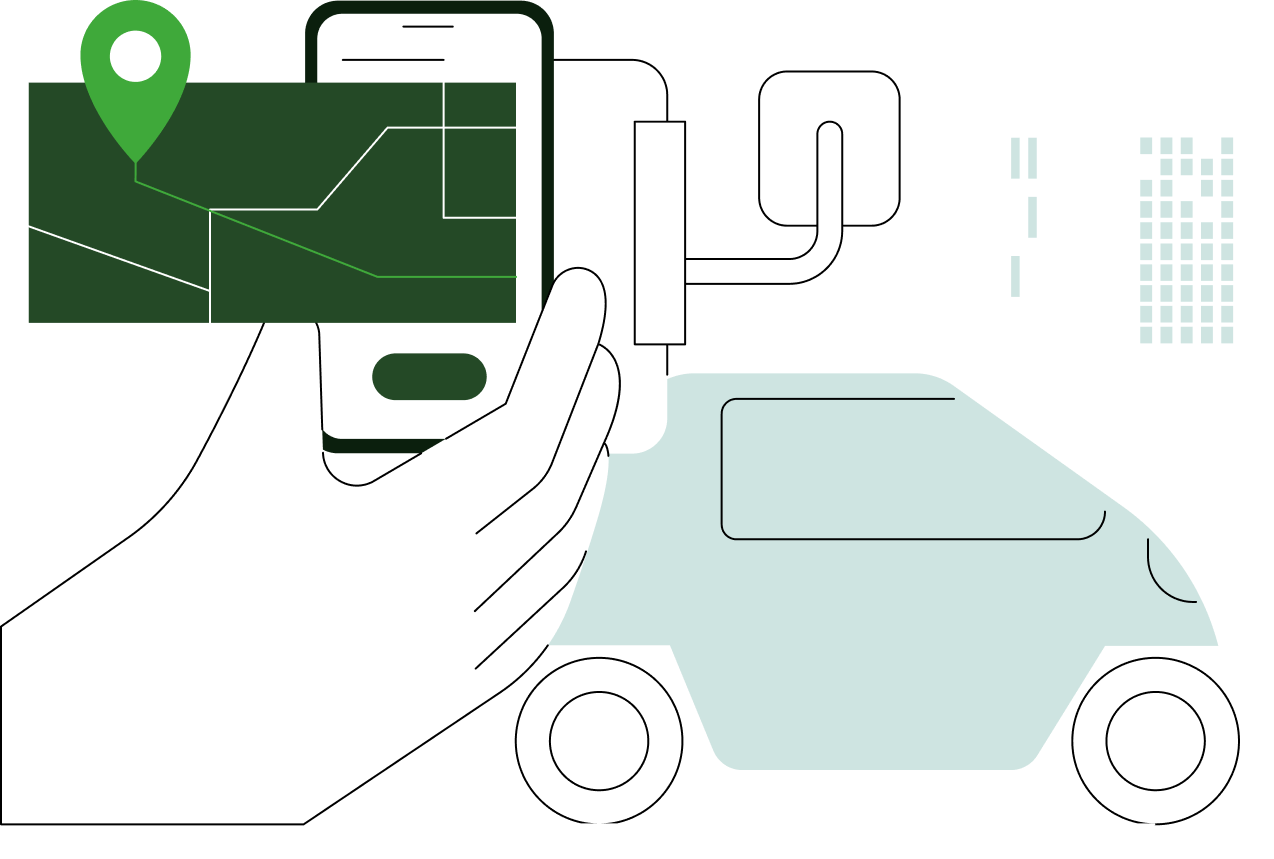Spending big on podcast ads, but struggling to track real results?
You’re not alone. Many companies invest heavily in podcast advertising, yet most find their data scattered, inconsistent, and challenging to work with. Without a clear system in place, making sense of podcast ad spend performance and ROI becomes a constant uphill battle.
We helped one company spending hundreds of thousands on podcast ads get their data under control. By consolidating and cleaning up their data using simple but effective tools like Google Sheets, Snowflake, and Tableau, we turned messy information into actionable insights through smart data management.
Takeaways
- Effective Data Management can transform chaotic spreadsheets into reliable sources of insights.
- Simple Tools like Google Sheets, when properly configured, can handle complex data needs.
- Integration with Robust Platforms such as Snowflake and Tableau enhances data analysis and visualization.
- Consistent Data Validation ensures accuracy and reliability across all data entries.
- Clear KPIs help in measuring the success and ROI of advertising campaigns effectively.
- Ongoing Quality Control maintains data integrity as new information is added.
1. Tackling the Mess of Disorganized Podcast Advertising Data
When data from multiple ad campaigns lives in a single spreadsheet, things can quickly get messy. For this company, the issue wasn’t lack of data—it was a lack of organization.
They were running podcast ads across dozens of shows and keeping everything in a shared Google Sheet. But with different team members entering information, inconsistencies piled up. Common issues included incomplete fields, misentered campaign names, and even negative values in fields that should only hold positive numbers.
With hundreds of thousands of dollars in monthly podcast ad spend, these data errors weren’t just inconvenient; they were costly. The messiness made it nearly impossible for their marketers and partners to get a reliable read on what was working and what wasn’t.
2. Organizing Data in Google Sheets for Consistent Insights
To turn chaotic data into something usable, we started with a deep clean. Google Sheets may not be the flashiest tool, but with the right setup, it can become a powerful asset for organizing and validating data through smart data management.
Our first step was to audit the existing spreadsheet, identifying common issues like blank fields, incorrect entries, and mixed data types. Then, we used Google Sheets’ data validation features to keep things accurate across all columns. This meant setting rules to ensure numbers stayed positive, dates were formatted consistently, and text fields only accepted correct values.
Before:
- Inconsistent data entries across columns and rows
- Blank fields, incorrect formats, and mixed data types
- Frequent data errors making it hard to track ad performance
After:
- Consistent formatting with enforced data validation
- No blank fields or mixed data types, reducing errors
- Clear, structured information that everyone could rely on
With these controls in place, we could keep the data clean and structured—even as multiple team members accessed and updated it.
3. Bringing Google Sheets Data into Snowflake for Deeper Analytics
Once we had clean, validated data in Google Sheets, the next step was to bring it into a robust platform for analysis. Snowflake was the clear choice—it allowed us to centralize all this information, making it easy to manage and query.
Using Fivetran, we connected the Google Sheets data directly to Snowflake. Fivetran’s Google Sheets connector automatically detected headers and column types, making the process seamless. This setup ensured that every column, whether it contained dates, numbers, or text, stayed consistent as it moved into Snowflake.
Why Snowflake?
- Centralized Data Access: Snowflake served as a single source of truth, accessible to all stakeholders.
- Query Power: With clean data in Snowflake, teams could query and pull insights without worrying about inconsistencies.
- Scalability: Snowflake’s architecture could handle this data volume and grow with future needs.
By centralizing their data in Snowflake, the company gained a solid foundation for deeper analysis and reporting.
4. Using Tableau to Turn Data into Actionable Insights
With clean data now centralized in Snowflake, it was time to put it to work. Tableau allowed us to create visuals and dashboards that made the data easy to interpret, giving the marketing team clear, actionable insights from their podcast ad spend.
Our main goal was to build visuals that covered the key metrics marketers and partners needed to track, such as ad spend, impressions, and cost per customer. This clarity allowed them to identify trends, measure ROI, and make real-time adjustments to their campaigns.
Key Metrics Visualized in Tableau:
- Campaign Performance: Which campaigns were reaching the most listeners? Which had the highest ROI?
- Spend Efficiency: How did ad spend compare across different podcasts, and where was it best utilized?
- Customer Acquisition Cost: Insight into the cost of new customers versus returning ones.
These insights empowered the team to make data-driven decisions with confidence, helping them optimize future ad campaigns and maximize their ROI.
5. Keeping Data Consistent as New Campaigns are Added
With data flowing smoothly into Snowflake and visualized in Tableau, maintaining quality over time became the next priority. For a shared Google Sheet accessed by multiple team members, consistency can quickly become a challenge as new campaigns and data entries are added.
To prevent errors and ensure long-term data integrity, we implemented a few key practices:
- Controlled Inputs: A form-based entry system was set up to guide users in adding new data. This helped standardize entries and cut down on formatting issues.
- Locked Historical Data: We locked certain columns, especially historical data, to prevent accidental changes and preserve accurate records.
- Regular Data Audits: Scheduled checks helped catch any data inconsistencies early, keeping everything reliable for analysis.
These steps allowed the company to continue adding campaign data while keeping the sheet organized and ready for analysis, ensuring that everyone had access to accurate and up-to-date information.
6. Measuring Podcast Ad Success with Key Performance Indicators
To truly understand the impact of their podcast advertising, the company needed clear metrics. With the cleaned and organized data in place, we helped them focus on KPIs that mattered most to their campaign goals and ROI.
Here are the core KPIs we tracked:
- Listener Reach: Tracking the number of unique listeners helped gauge each campaign’s reach.
- Download Metrics: Number of downloads per episode, an essential measure of engagement for podcast ads.
- Coupon Code Usage: For campaigns with discount codes, tracking usage allowed us to tie direct conversions back to specific podcasts.
- Customer Acquisition Cost (CAC): Comparing CAC for new vs. returning customers showed how efficiently the ads were converting listeners.
- Monthly Ad Spend: Keeping a close eye on monthly expenditures helped manage budget allocations and identify high-performing podcasts.
With these KPIs, the marketing team could quickly assess each campaign’s performance, adjust ad spend, and refine their podcast advertising strategy for maximum impact.
7. Realizing Simple Tools Can Deliver Big Results
Sometimes, the most straightforward solutions are the most effective. Throughout this project, we discovered that you don’t always need complex, expensive tools to manage and analyze your data. Instead, leveraging the right features in simple tools like Google Sheets can achieve impressive results through smart data management.
Here’s what we learned:
- Flexibility of Google Sheets: By setting up proper data validation and locking critical columns, Google Sheets became a reliable input source that multiple team members could use without introducing errors.
- Cost-Effectiveness: Utilizing existing tools avoided the need for hefty investments in new software, making the solution budget-friendly while still meeting all requirements.
- Ease of Use: Team members were already familiar with Google Sheets, reducing the learning curve and ensuring smooth adoption across the organization.
- Scalability with Snowflake and Tableau: Combining Google Sheets with powerful analytics platforms like Snowflake and Tableau allowed us to scale the data management process without sacrificing simplicity.
- Enhanced Collaboration: A centralized and clean data source facilitated better collaboration among marketers and partners, leading to more informed decision-making.
By embracing simplicity and optimizing the tools at our disposal, we were able to deliver a robust data management solution that met the client's needs without unnecessary complexity. This approach not only saved time and resources but also set the foundation for future growth and more advanced data analytics.
Conclusion
Managing podcast advertising data effectively doesn’t have to be complicated. By organizing and validating data in Google Sheets, integrating it with Snowflake, and visualizing insights in Tableau, we turned a tangled spreadsheet into a reliable system. This streamlined approach provided clear, actionable insights, helping the client optimize their podcast ad spend and track ROI with confidence. Smart data management, when used correctly, can drive significant business results and support informed decision-making.
Are you getting the most out of your podcast advertising data?



.png)
.png)
.png)