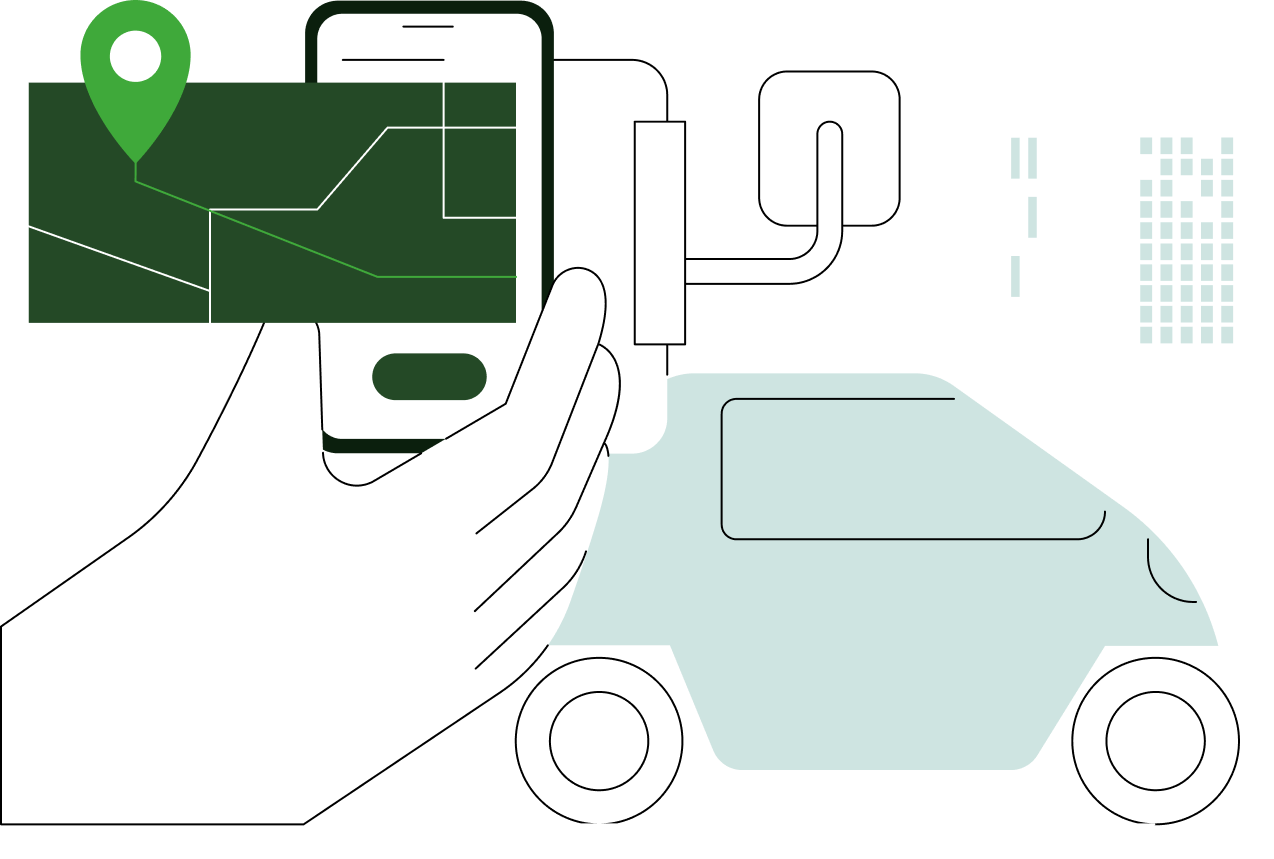Getting Amplitude right isn't about installing code and hoping for insights.
It's about building data that turns user actions into clear decisions. Most teams rush and end up with messy data nobody trusts.
Smart product teams start with planning. They decide what matters, design clean tracking, and test data before making big product choices.
We will show you how to set up Amplitude so it gives reliable insights from day one.
Key takeaways
- Plan your tracking before writing code - clear event names prevent data chaos later
- Use server tracking for important business events, client tracking for user experience data
- Test data quality early and often using Amplitude's debug tools and custom dashboards
- Set up user tracking properly to connect journeys across devices and sessions
- Use Ampli SDK for safe event tracking that prevents schema problems and missing data
Why Most Amplitude Setups Fail
Product teams start Amplitude with high hopes and messy execution.
They install the code, fire some events, and wonder why their dashboards don't help decisions. The problem isn't the tool. It's how they set it up.
Data quality decides everything
Poor setup creates problems that get worse over time. Events fire randomly. Data gets mixed up. User journeys break across devices.
Research shows 73% of analytics setups have data quality problems that make insights useless. When teams can't trust their data, they go back to guessing instead of using evidence.
Speed without planning breaks things
The fastest way to set up Amplitude is also the easiest way to create problems. Random event names, messy data formats, and missing user tracking all seem small until you're trying to build reports six months later.
Clean setup takes more planning up front but pays off with faster insights and confident decisions.
Phase 1: Plan Before You Code
Smart Amplitude setup starts with planning, not coding.
Before your engineers touch the SDK, your product and data teams need to agree on what success looks like and how you'll measure it.
Pick your success metrics
Start with business questions, not events. What decisions will this data help you make?
Common product questions include:
- Which features keep users coming back?
- Where do users quit in key flows?
- How do different user types act differently?
- What predicts upgrades or cancellations?
Each question maps to specific events and data you'll need to track. Write these down before building your tracking plan.
Build your event names
Good naming prevents chaos as your tracking grows. Set clear rules early:
Event naming patterns:
- Use action-object format: "Video Played," "Form Sent," "Feature Turned On"
- Add context when needed: "Signup Step Done," "Checkout Form Sent"
- Stay consistent with caps and spacing
Data naming rules:
- Use snake_case or camelCase consistently
- Write down data types in your docs
- Define allowed values for category data
Most successful teams create a shared tracking plan that becomes the single source of truth for all tracking decisions.
Phase 2: Event Planning and Tracking Design
Your tracking plan becomes the blueprint for reliable data.
It defines every event, property, and user detail your team will collect. This document prevents duplicate events, inconsistent naming, and missing context that breaks analysis later.
Map user flows to events
Walk through key user flows and find decision points where events should fire:
Signup flow example:
- Account Created (source, signup_method)
- Profile Completed (completion_percentage, time_taken)
- First Feature Used (feature_name, success)
- Signup Process Done (steps_completed, duration)
Each event should capture the context needed to answer your business questions.
Design data fields thoughtfully
Properties add context that makes events useful for analysis. Plan these carefully:
User properties describe who someone is:
- Demographics (age_group, industry)
- Account details (plan_type, billing_cycle)
- Feature access (beta_features, permission_level)
Event properties describe what happened:
- Action context (button_location, page_url)
- Content details (video_duration, article_category)
- Performance data (load_time, error_type)
"The difference between good and great product analytics is in the properties. Events tell you what happened. Properties tell you why it matters."
Write down expected data types, required vs. optional fields, and allowed values for each property.
Phase 3: Technical Setup Strategy
Choose your setup approach based on data reliability needs and tech constraints.
Server-side tracking offers better data quality for critical business events. Client-side tracking provides richer user experience data but depends on browser behavior.
Server-side vs. client-side tracking
Server-side advantages:
- Guaranteed delivery for business-critical events
- No ad blockers or browser issues
- Better for sensitive data and revenue tracking
- Easier to maintain data quality
Client-side advantages:
- Automatic user session tracking
- Rich interaction data (clicks, scrolls, time spent)
- Real-time personalization capabilities
- Simpler setup for product teams
Most teams use both: server-side for conversion events and revenue data, client-side for engagement and usability data.
Set up the Ampli SDK properly
Amplitude's Ampli SDK creates type-safe tracking code from your tracking plan. This prevents schema drift and catches setup errors before they reach production.
Setup process:
- Define your tracking plan in Amplitude Data
- Generate Ampli wrapper code for your platform
- Install generated SDK in your codebase
- Add event calls using generated functions
The generated code includes definitions that enforce your schema at compile time, preventing common tracking mistakes.
// Generated Ampli function enforces schema
ampli.videoPlayed({
video_id: "abc123",
duration_seconds: 45,
quality: "1080p"
});
Phase 4: User Tracking and Identity Setup
Connecting user behavior across devices and sessions requires careful identity management.
Poor identity setup breaks user journeys and makes retention analysis unreliable. Get this right from the start.
Design your user tracking strategy
Amplitude tracks users through device IDs and user IDs. Your strategy should connect these properly:
Anonymous tracking (device ID only):
- Captures behavior before signup/login
- Limited to single device/browser
- Good for early funnel analysis
Identified tracking (user ID):
- Connects behavior across devices
- Enables long-term retention analysis
- Required for personalization
Combined approach: Start with device ID tracking, then merge with user ID after login. This preserves pre-signup behavior while enabling cross-device analysis.
Handle user changes properly
Track identity changes that affect user analysis:
// User signs up - merge anonymous behavior
amplitude.setUserId(newUserId);
amplitude.regenerateDeviceId();
// User logs in on new device
amplitude.setUserId(existingUserId);
// User logs out - continue anonymous tracking
amplitude.setUserId(null);Test identity setup thoroughly in your staging environment before launching.
Phase 5: Data Testing and Quality Checks
Setup bugs create analysis problems that last for months.
Test your tracking setup before launching to production. Build monitoring that catches data quality issues early.
Use Amplitude's debug tools
Real-time debugging:
- User Lookup shows individual user streams
- Event Explorer displays raw event data
- Debug mode highlights setup issues
Data validation checks:
- Event volume trends (sudden drops indicate bugs)
- Property completeness (missing required fields)
- Schema violations (unexpected data types)
Set up alerts for unusual patterns that might indicate tracking problems.
Build custom monitoring dashboards
Create monitoring dashboards that surface data quality issues:
Volume monitoring:
- Daily event counts by type
- Property fill rates over time
- Platform/version breakdowns
Quality checks:
- Events with missing properties
- Unusual property values
- Failed event delivery rates
Review these dashboards weekly during initial rollout, then monthly as your setup stabilizes.
Phase 6: Advanced Setup and Optimization
Mature Amplitude setups use advanced features for better insights and performance.
Configure these features based on your specific analytics needs and technical requirements.
Optimize tracking performance
Batch and compress events:
amplitude.init(apiKey, {
batchEvents: true,
eventUploadThreshold: 10,
compressionGzip: true
});Sample high-volume events: For events that fire frequently but don't need 100% accuracy, use sampling to reduce costs while maintaining statistical significance.
Set up data governance
Schema validation:
- Require approval for new events/properties
- Version control your tracking plan
- Document breaking changes
Access controls:
- Limit who can modify tracking setups
- Separate staging and production configurations
- Monitor unauthorized schema changes
Working with Data Pipeline Tools
Most teams use Amplitude alongside other analytics tools.
Segment, mParticle, and similar customer data platforms can simplify data collection and routing while maintaining data quality.
Benefits of CDP integration
Centralized tracking:
- Single setup sends data to multiple tools
- Consistent event schemas across platforms
- Easier to maintain and update
Data quality controls:
- Schema validation before data reaches destinations
- Transformation rules for data cleaning
- Audit logs for tracking changes
Setup considerations
Additional latency:
- CDP adds processing time between event and delivery
- Consider real-time requirements for personalization
Schema mapping:
- Ensure your CDP schema translates properly to Amplitude
- Test edge cases and data type conversions
- Monitor for dropped events or properties
Common Setup Mistakes to Avoid
Learn from teams who've debugged Amplitude setups the hard way.
Schema drift problems
The issue: Event schemas change over time without documentation. Properties get renamed, new fields appear, and old analysis breaks.
The fix: Use Ampli SDK for schema enforcement. Document all changes in your tracking plan. Version your schemas like code.
Identity setup mistakes
The issue: Users get duplicated across devices. Anonymous behavior doesn't merge with authenticated sessions.
The fix: Test your identification logic thoroughly. Use consistent user ID formats. Handle edge cases like shared devices.
Over-tracking fatigue
The issue: Teams track everything "just in case," creating noise that hides important signals.
The fix: Start with business questions. Only track events that help make decisions. Review and remove unused events quarterly.
What happens when you get this right
Proper Amplitude setup transforms how product teams make decisions.
Clean data leads to confident insights that drive meaningful product improvements.
Faster time to insights
- Dashboards load quickly with reliable data
- Analysis doesn't require data cleaning steps
- Teams trust metrics enough to act on them
- New questions get answered in minutes, not days
Better product decisions
- Feature usage data guides roadmap priorities
- Funnel analysis reveals optimization opportunities
- Cohort analysis shows what drives retention
- A/B tests reach statistical significance faster
Scalable analytics foundation
- New events fit existing patterns and naming
- Additional tools integrate cleanly through APIs
- Data quality monitoring catches issues early
- Team onboarding includes analytics best practices
Setup Success Timeline
Follow this timeline to ensure your Amplitude setup delivers long-term value.
Week 1-2: Planning and design
- Define measurement goals and key business questions
- Create tracking plan with events, properties, and naming rules
- Design identity strategy for your user lifecycle
- Set up staging environment for testing
Week 3-4: Setup and testing
- Install Ampli SDK and add core events
- Test identity tracking and user journey connections
- Validate data quality using Amplitude debug tools
- Create monitoring dashboards for ongoing quality checks
Week 5-6: Launch and optimization
- Deploy to production with gradual rollout
- Monitor data quality and fix issues quickly
- Train team on dashboard creation and analysis
- Document processes for ongoing maintenance
Ongoing: Maintenance and evolution
- Review tracking plan quarterly and remove unused events
- Update setup as product features evolve
- Monitor data quality metrics and set up alerts
- Share insights and best practices across teams
FAQ
Should I set up Amplitude server-side or client-side?
Use both. Server-side for business-critical events like purchases and signups, client-side for user interaction data like clicks and page views. This approach maximizes data reliability while capturing rich user experience metrics.
How do I handle user tracking across multiple devices?
Start tracking with device IDs, then merge with user IDs after login. Use consistent user ID formats and test your identification logic thoroughly in staging before production deployment.
What's the best way to test my Amplitude setup?
Use Amplitude's built-in debug tools like User Lookup and Event Explorer during development. Create custom dashboards to monitor event volumes and property completeness in production. Set up alerts for unusual patterns.
How many events should I track initially?
Start with 10-15 core events that answer your most important business questions. Focus on user lifecycle milestones and key conversion actions. You can always add more events later, but removing unused events is harder.
Should I use a customer data platform like Segment with Amplitude?
Consider it if you're sending data to multiple analytics tools or need advanced data governance features. CDPs add complexity and latency but provide better data consistency and easier maintenance for multi-tool setups.
Summary
Successful Amplitude setup requires planning before technical execution. Start by defining your measurement goals and designing a clean event taxonomy that maps to business decisions.
Choose the right tracking approach for your needs - server-side for critical business events, client-side for user experience data. Use Ampli SDK to enforce schema consistency and prevent setup errors.
Focus on data quality from day one through proper identity setup, thorough testing, and ongoing monitoring. Build validation dashboards that surface issues early and create processes for maintaining data quality as your setup scales.
The teams that get Amplitude right don't just install tracking - they build analytics foundations that speed up decision-making and drive meaningful product improvements for years to come.



.png)
.png)
.png)